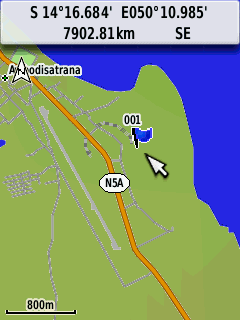Madagascar map for Garmin eTrex
Download the zip archive named Garmin.zip from https://madagascarspices.com/Unzip the file on your PC. It will create a directory named Garmin with the map file Madagascar.img within.
The total file size when unzipped (uncompressed) is 23.4 MB.
Use an SD card with a detachable Micro SD within:

Copy the downloaded and unzipped folder with the map file within onto the SD card and insert the Micro SD into the Micro SD slot under the AA batteries on the GPS device:

Thereafter enable the new map via the Setup section:
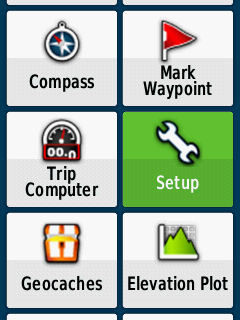
From there go to the Select Map section:
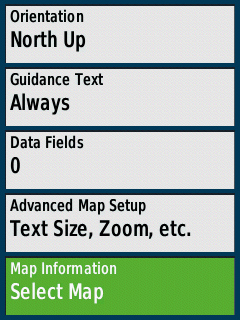
Select Enable Madagascar map:

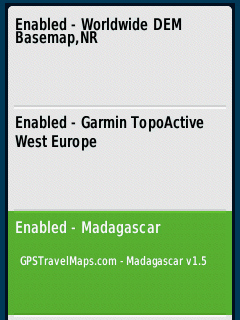
Press the back button three times to return to the main menu and go to the map section:

Once enabled, this is an example of how the map shows at your location: